How do I choose an SSD for my gaming PC?
25/04/2024

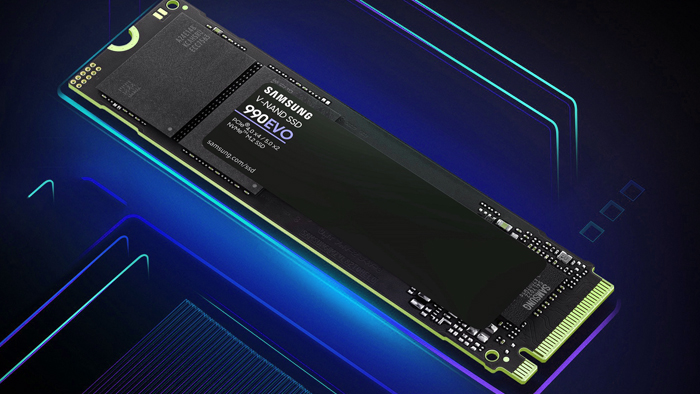
Key aspects of SSD selection and tips from Gaming Pc online store
Today, it is hard to imagine a personal computer without a solid state drive, which has replaced the traditional HDD hard disk drives. SSDs with their speed and reliability are an essential part of any gaming PC. If you are wondering "How to choose an SSD for a gaming PC?", you should carefully consider the following key aspects:
Connection type
Data transfer speed
Capacity
Memory technology
Lifetime performance and reliability
SSDs are superior to hard disks in literally everything, even more so in performance. That's why the Gaming Pc online store will help you choose the best drive and give you some tips.

Basic conditions for selecting a storage facility
SSDs are available in a variety of form factors and connection types. The most popular ones are SATA, NVMe (PCIe) and M.2. NVMe generally have higher data transfer rates than SATA, so are much more attractive for gaming PCs. M.2, particularly NVMe also provide space efficient use of chassis space and do not require additional cables for connectivity.
Speed and capacity are the most important criteria when choosing storage for a gaming PC. The higher it is, the faster applications load. The amount of memory determines how much information can be stored on the disk. Since modern games require a large amount of storage, we recommend a 1TB SSD with read/write performance of 2GB/second. A popular practice is to have a small fast drive for the system and a separate one (from 1-2 TB) for other files.
Different drives use different types of memory technology such as: TLC, TLC with 3D-cache memory or QLC. The latter tend to have lower speed and reliability, but they win in price. For a gaming PC, it is better to consider an SSD with TLC or TLC with 3D-cache memory, although QLC will also be a high-performance solution.
Reliability is an important aspect of the drive. A personal computer can run non-stop for long periods of time, so you need a drive that can withstand heavy, continuous use. Look for manufacturer reliability and quality assurance.

Balance between quality, performance, capacity and budget
Also, it is important to consider the balance between quality, performance, capacity and budget. For mid-budget gaming PCs, an SSD of 1TB or larger will do the trick, allowing you to install an operating system and a few of your favorite games. Larger SSDs are suitable for those who also work with large amounts of data or other work tasks, such as video editing, 3D modeling, rendering and others.
Choosing storage is not only a matter of speed, but also a balance between performance, capacity, reliability and price. the right drive will improve your PC's performance and can provide a better gaming experience. If you encounter difficulties, you should not be in a hurry and it may be better to contact professionals for advice on the best choice.
Gaming PC gaming computers
Gaming Pc gaming computers from Gaming Pc are equipped with premium SSD drives with maximum performance and reliability to ensure high system performance.
 Free
Free shipping

Processor: Intel Core i5-12400F
Video card: GeForce RTX 3060, 12GB
RAM: 32GB (16GBx2) DDR4 3200 MHz
Motherboard: Gigabyte B760M DS3H DDR4
SSD M2:SSD M.2 1TB / Kingston NV3
 Free
Free shipping

Processor: Intel Core i5-12400F
Video card: GeForce RTX 3050, 6GB
RAM: 32GB (16GBx2) DDR4 3200 MHz
Motherboard: Gigabyte B760M DS3H DDR4
SSD M2:SSD M.2 1TB / Kingston NV3
 Free
Free shipping

Processor: Intel Core i5-12400F
Video card: GeForce RTX 3060, 12GB
RAM: 32GB (16GBx2) DDR4 3200 MHz
Motherboard: Gigabyte B760M DS3H DDR4
SSD M2:SSD M.2 1TB / Kingston NV3
 Free
Free shipping

Processor: Intel Core i5-12400F
Video card: GeForce RTX 3050, 6GB
RAM: 32GB (16GBx2) DDR4 3200 MHz
Motherboard: Gigabyte B760M DS3H DDR4
SSD M2:SSD M.2 1TB / Kingston NV3
 Free
Free shipping

Processor: Intel Core i3-13100F
Video card: GeForce RTX 3060, 12GB
RAM: 32GB (16GBx2) DDR4 3200 MHz
Motherboard: Asus Prime H610M-K D4
SSD M2:SSD M.2 1TB / Kingston NV3
 Free
Free shipping

Processor: Intel Core i3-13100F
Video card: GeForce RTX 3060, 12GB
RAM: 32GB (16GBx2) DDR4 3200 MHz
Motherboard: Asus Prime H610M-K D4
SSD M2:SSD M.2 1TB / Kingston NV3
 Free
Free shipping

Processor: Intel Core i5-13400F
Video card: GeForce RTX 3060, 12GB
RAM: 32GB (16GBx2) DDR4 3200 MHz
Motherboard: Gigabyte B760M DS3H DDR4
SSD M2:SSD M.2 1TB / Kingston NV3
 Free
Free shipping

Processor: Intel Core i5-13400F
Video card: GeForce RTX 3060, 12GB
RAM: 32GB (16GBx2) DDR4 3200 MHz
Motherboard: Gigabyte B760M DS3H DDR4
SSD M2:SSD M.2 1TB / Kingston NV3
 Free
Free shipping

Processor: Intel Core i5-14400F
Video card: GeForce RTX 3060, 12GB
RAM: 32GB (16GBx2) DDR4 3200 MHz
Motherboard: Gigabyte B760M DS3H DDR4
SSD M2:SSD M.2 1TB / Kingston NV3
 Free
Free shipping

Processor: Intel Core i5-14400F
Video card: GeForce RTX 3060, 12GB
RAM: 32GB (16GBx2) DDR4 3200 MHz
Motherboard: Gigabyte B760M DS3H DDR4
SSD M2:SSD M.2 1TB / Kingston NV3





